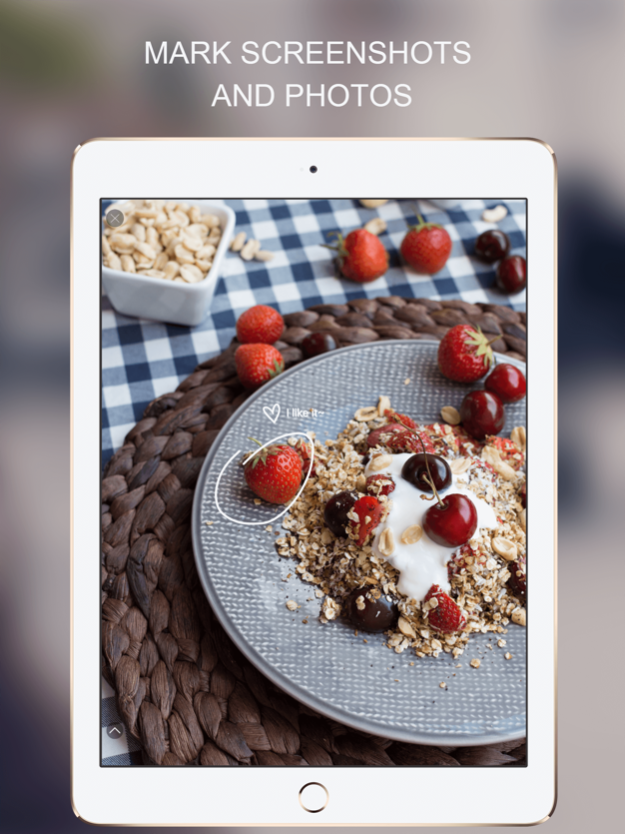BugShot, Mark Photo with VOICE 2.5
Free Version
Publisher Description
Simplifying Bug Reproduction for APP Testers , Developers, and Teachers.
BugShot is a utility tool to snap, annotate, and markup screenshots and photos, you can easily mark it up with our simple and practical tools, and share them just by sending a simple link.
For APP TESTER and APP DEVELOPERS, with BUGSHOT, you can draw some flags, shapes, writing some notes, and recording a voice to explaining the details of issues, when APP developers received a bug link from BUGSHOT, they can reproduce the bug just by checking the screenshot, and all of the steps to reproducing the issue is presented on the screenshot page, and it will become easier for APP Testers and APP Developers to perfect an APP.
For None-Testers and None-developers, you can use BUGSHOT to snap some very different cool things and a spark of an idea, mark up photos of silly, cool or inspiring things, all you need is just download it and begin your fantastic journey.
BugShot has the following features:
- Drawing with all kinds of shapes (Line, Pen, Rectangle, Ellipse, Text, Arrow, etc.)
- Picker a photo from the library or camera
- Recording a voice to explain your idea
- Automatically merge multiple screenshots to a long screenshot
- Redo and Undo every single step
- Share your accomplished work with other users
BUGSHOT is focused on raising our developing productivity and snap every inspiring moment, we need your suggestions and advice, and also we're always eager to improve your experience in BUGSHOT! If you have any bug reports or feature requests, please feel free to contact us at『service@vapeam.com』and every single of your feedbacks will be seriously taken.
Aug 9, 2023
Version 2.5
We’ve updated the app to fix some crashes and make features load faster.
About BugShot, Mark Photo with VOICE
BugShot, Mark Photo with VOICE is a free app for iOS published in the Office Suites & Tools list of apps, part of Business.
The company that develops BugShot, Mark Photo with VOICE is 政武 刘. The latest version released by its developer is 2.5.
To install BugShot, Mark Photo with VOICE on your iOS device, just click the green Continue To App button above to start the installation process. The app is listed on our website since 2023-08-09 and was downloaded 0 times. We have already checked if the download link is safe, however for your own protection we recommend that you scan the downloaded app with your antivirus. Your antivirus may detect the BugShot, Mark Photo with VOICE as malware if the download link is broken.
How to install BugShot, Mark Photo with VOICE on your iOS device:
- Click on the Continue To App button on our website. This will redirect you to the App Store.
- Once the BugShot, Mark Photo with VOICE is shown in the iTunes listing of your iOS device, you can start its download and installation. Tap on the GET button to the right of the app to start downloading it.
- If you are not logged-in the iOS appstore app, you'll be prompted for your your Apple ID and/or password.
- After BugShot, Mark Photo with VOICE is downloaded, you'll see an INSTALL button to the right. Tap on it to start the actual installation of the iOS app.
- Once installation is finished you can tap on the OPEN button to start it. Its icon will also be added to your device home screen.